Fantastic Foundry (1.20)
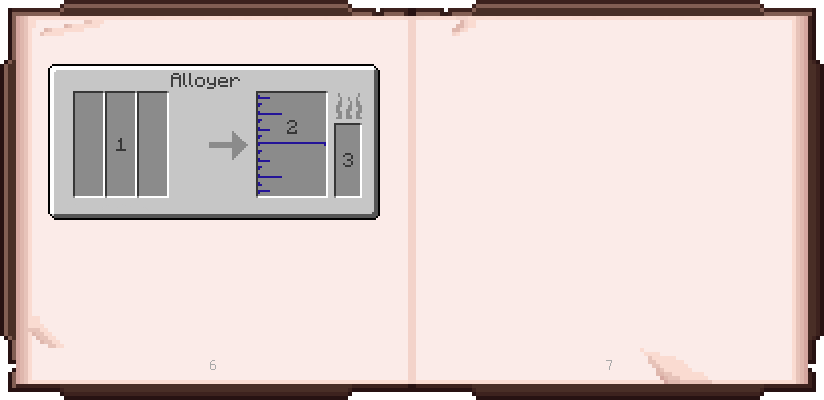
Alloyer GUI
Your basic Alloyer GUI, except there could be more or less
Alloyer GUI
1: This area is where you see the materials in the side tanks, more tanks equals more spots for materials.
2: This is the area where your alloyed materials will show once they are finished working their magic.
3: This area is where your fuel shows. Hotter fuels means you can melt more things.
In both 1 and 3, left clicking with a fluid item will attempt to fill the item from the tank, while right clicking will attempt to dump the item into the tank.



Click on the arrows, icons, and links to navigate the book.