Mighty Smelting (1.20)
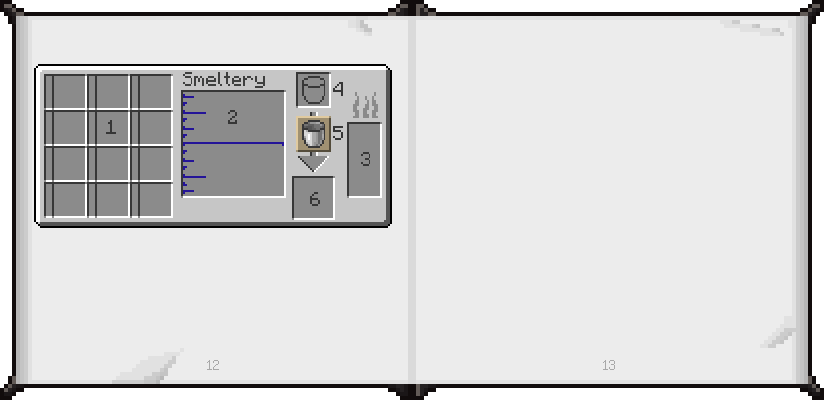
Smeltery GUI
1: Place items to smelt in these slots. Smeltery size determines number of slots.
2: Molten metals are shown here. You can click a fluid to select it for pouring. Hovering over the empty area will show smeltery capacity.
Smeltery GUI
3: This is where you can see your fuel. Hovering over it will show the exact amount and type.
In both 2 and 3, left clicking with a fluid item will attempt to fill the item from the tank, while right clicking will attempt to dump the item into the tank.
4: This slot allows quickly filling or dumping an item into the main tank, following the same behavior as clicking a drain with the item. 5 allows restricting this to just fill or just drain. After interacting, the result will be moved to 6.



Click on the arrows, icons, and links to navigate the book.